
| "Relive the pioneering P2P file sharing experience from the late 90's/early 2000's in the most authentic way possible!" |
 |
 |
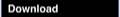 |
 |
 |
 |
 |
 |
 |
 |
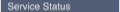 |
 |
 |
| ||||||||||||||||||||||
 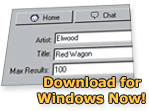 You're only a couple of clicks away from joining the fastest-growing online community in history. Simple and easy to use, Napster will make you part of a vibrant, worldwide community of music lovers. Download Napster now, and find out what the buzz is about! Included in Napster 2.0 beta 10.4:
| ||||||||||||||||||||||
| | |||
| Home | Account | Download | How to | Help | Education | Legacy | |||
| Copyright 2026 Eric Mackrodt (The Eric Experiment). All Rights Reserved | |||
| Ubernappy is independently operated and is neither affiliated with nor endorsed by Napster, Hivemind Capital, or Algorand. Any references to 'Napster' are solely for nostalgic and historical purposes and do not reflect an association with its current ownership or brand. |